Upgrade Your Alpha OpenVMS for Unmatched Performance and Security
Unlock extended support, enhanced features, and compliance-readiness with V8.4-2L1 and V8.4-2L2.
Why Upgrade?
Secure, Supported and Continuously Updated
-
Standard Support Until 2035
Stay Secure and CompliantV8.4-2L1 and 2L2 are backed by standard support through 2035. HPE versions are now on prior version support without sustaining engineering, leaving your business vulnerable to unresolved bugs and emerging security threats as well as legal and operational risks associated with non-compliance with regulations such as NIS2.
Standard support includes:
- Access to VSI Support based on your tier.
- Access to updates including field test versions on the Service Portal.
- Access to the VSI Knowledge Database, a database of dozens of thousands of support cases and how-to articles.
-
Regular Updates and Security Enhancements
Stay Updated with Continuous ImprovementsIn 2024, we released patches and layered product updates for Alpha almost quarterly. In 2025, we plan to continue this trend. You can check our Roadmap for scheduled releases. Compared to HPE OpenVMS, VSI OpenVMS for Alpha includes:
- Security Updates: Networking (TCP/IP V6.0-27 with multiple changes in connection behavior, certificate verification; OpenSSH V8.9-1J, OpenSSL V3.0-15-1), vulnerability fixes, enhanced encryption API, better password protection, CRTL; time zone updates; simplified ACME logins.
- Bug Fixes: Improvements to alignment faults, AUTOGEN, volume shadowing, and SHOW DEVICE displays.
- CRTL Updates: Access to CTRL updates, including the latest runtime library (RTL9).
-
Access to 60+ Layered and Open Source Products
Expand Your System’s CapabilitiesWhat would you do with all those products, you may ask? In most of our customers' Alpha environments, OpenVMS operates as an isolated system. By leveraging the power of VSI layered and open-source products, you can:-
Connect your OpenVMS environment to:
- Standard monitoring solutions
- External authentication systems
- Source code management tools
-
Enhance functionality by:
- Setting up a file share
- Automating and managing your backups
- Making your file system more redundant with volume shadowing
-
Expand capabilities through:
- Setting up a web server
- Deploying a database
- Implementing a transaction management server
You name it—VSI layered products empower your OpenVMS system to do much more than ever before.
-
-
Performance Boost with V8.4-2L2
Maximize Alpha Hardware PotentialUpgrade to V8.4-2L2 for all the benefits of V8.4-2L1, plus enhanced I/O, string manipulation, and floating point performance leveraging additional hardware instructions available in Alpha processors and emulators.
Strengthen Compliance
Meet Compliance Requirements
Upgrade your Alpha system to align with modern cybersecurity standards.
-
.png?width=39&name=Logos%20(23).png)
Improved Security Protocols
Regular updates provide robust defenses against vulnerabilities, ensuring your systems align with best practices for critical infrastructure security.
-
.png?width=46&name=Logos%20(20).png)
Enhanced Encryption Standards
Incorporates updated encryption APIs, delivering stronger data protection for your organization and customers.
-
.png?width=33&name=Logos%20(25).png)
Stronger Authentication Measures
Simplified ACME logins and improved password management enhance identity verification for a more secure environment.
-
.png?width=38&name=Logos%20(24).png)
Reliable Software Updates
Frequent releases reduce your exposure to vulnerabilities, addressing issues promptly and minimizing risk.
Benefits of VSI OpenVMS on Alpha
In this webinar, Susan Lindeberg walks through the key benefits of running VSI OpenVMS on Alpha systems. She covers why upgrading to a VSI-maintained version still brings value—even without plans to move to x86. The session ends with open Q&A for questions, feedback, and suggestions.
Simplify Your Upgrade
Easy Migration Process
Transition seamlessly to V8.4-2L1 or V8.4-2L2 with minimal complexity and downtime.
Upgrading your Alpha system has never been easier. Designed to minimize disruption, the V8.4-2L1 and V8.4-2L2 upgrade processes are clear, streamlined, and supported by comprehensive resources.
Step-by-step process:
- Compatibility Checks: Verify that your system meets the supported configurations detailed in our Upgrade Manual.
- Pre-Upgrade Preparation: Back up your system disk and ensure you’re running the latest firmware versions.
- Upgrade Execution: Follow straightforward steps to initialize or preserve existing data during installation.
Detailed upgrade instructions are provided in the Upgrade Manual, and if you need assistance, our Professional Services team is always ready to support you.
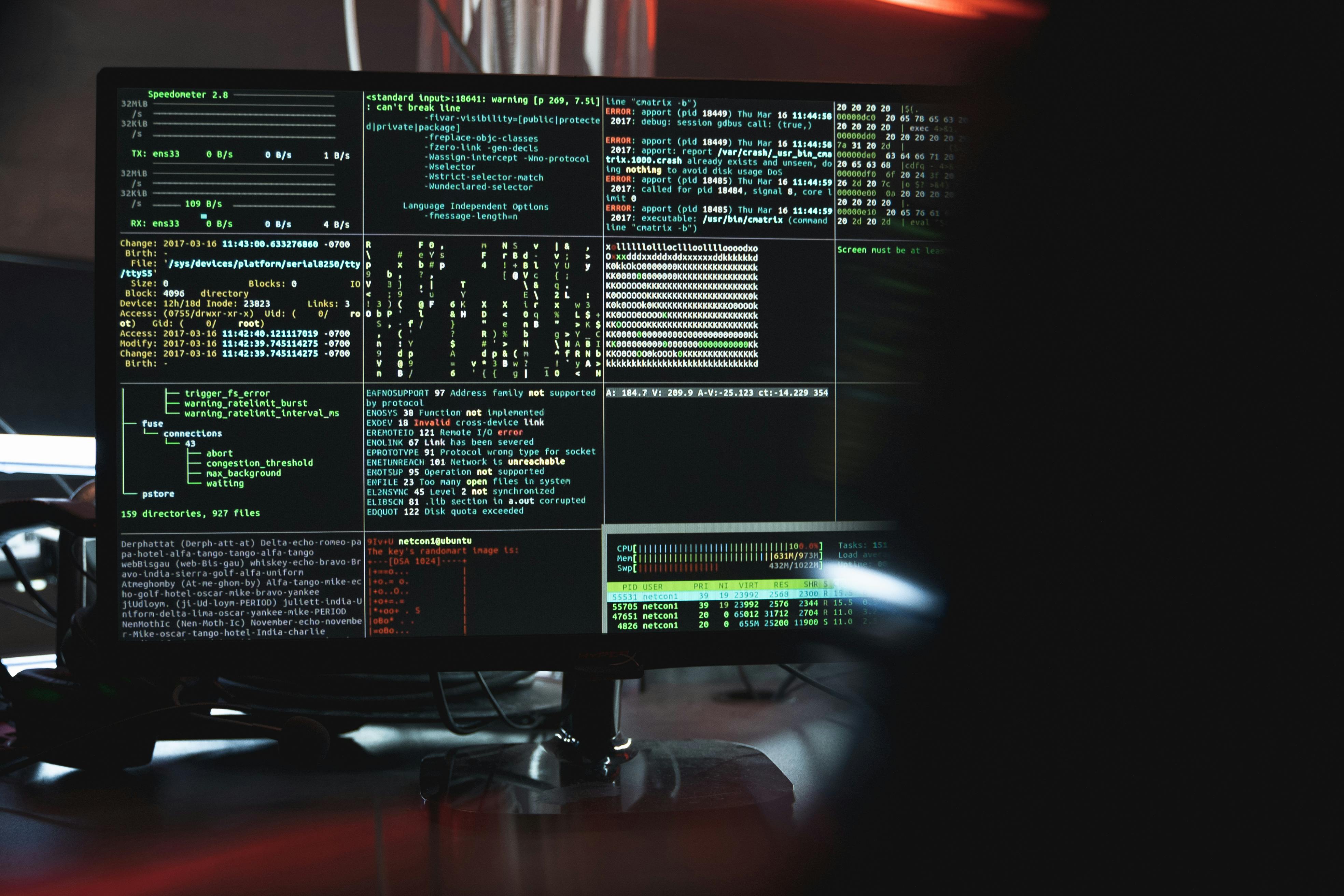
Ready to Upgrade?
Concerned about upgrading? Let’s make it simple.
We offer a free upgrade analysis and evaluation license to help you ensure a smooth transition.